Step 1.
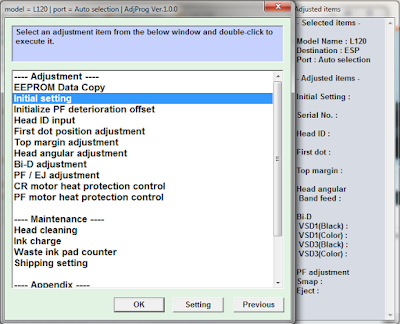
Click Initial Settings
Step 2.
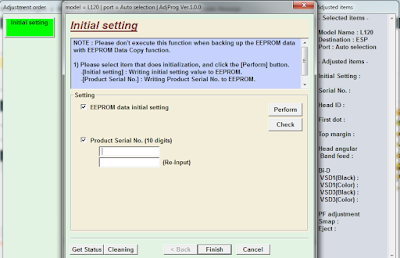
Click check button the a new window appear of your L120 model number ex: TP3K95891
Then type your Product serial number on the box and also at the Re Input then click Perform
Another 2-3 Messages will pop up click "YES" and "OK"
Note: There is error on Initial Settings just ignore








